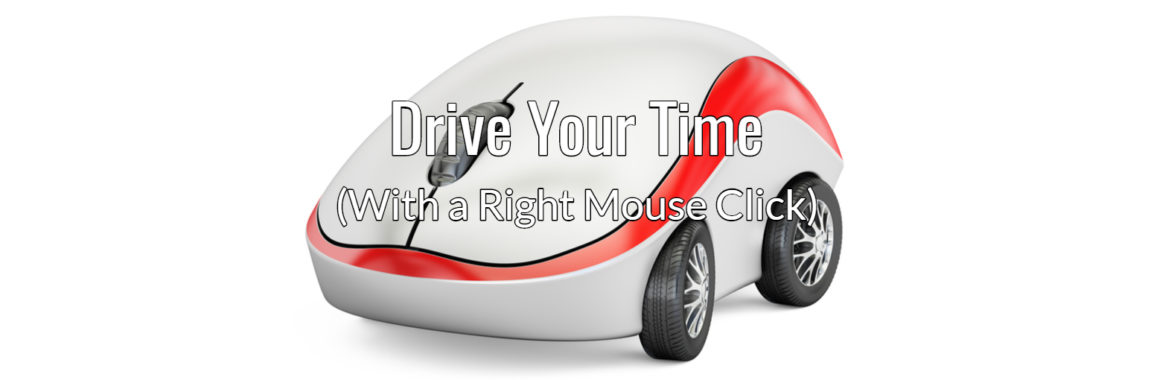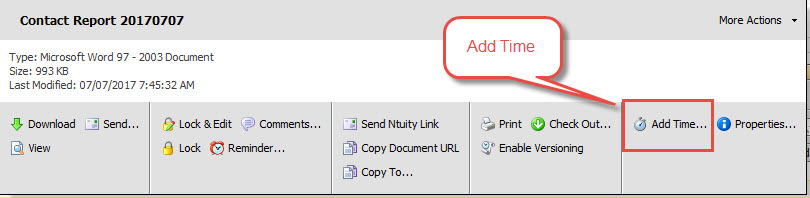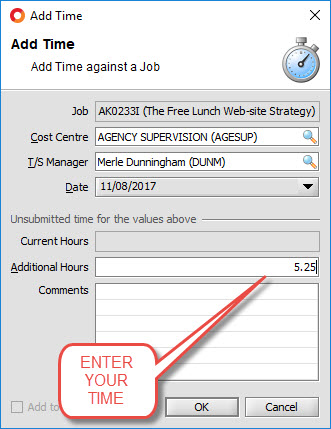Do you know the quickest way to capture your time in Ntuity?
Your time is valuable and a valuable asset of your company. Recording your time sheet deserves the right amount of attention to render it as accurate as possible. Capturing it in a user friendly fashion and at the right moment is key to both accuracy and the most efficient user of your time.
Ntuity delivers the solution to the ease of use and immediacy of capture.
Way too easy, simply place your focus on a Campaign, Job/Project, Communication or Task and right mouse click to launch the options menu. The options presented will depend on your current focus but will always include the “Add Time” option:
Click the Add Time option to launch the Add Time Dialogue
which will be pre-populated based on your current focus.
Enter your time, click OK and it is that easy.
But wait, there is an even quicker method. Set your focus as above and enter [CTRL][T] on a PC or [CMD][T] on a Mac to launch the Add Time Dialogue.
This short video will tell you more: Ntuity Quick Entry of Time
If you would like a one-on-one demonstration of Ntuity click here Request a one-on-one